Download Private Vimeo Videos Online
Instant download private MP4 videos using the fastest Vimeo video downloader.
Vimeo Private Video Downloader

Instant download private MP4 videos using the fastest Vimeo video downloader.

Do you want to download private Vimeo videos in High-resolution format? Download the best quality Vimeo protected videos with Howtotechies Downloader.
An Online Vimeo video download feature is extremely useful if you want to save Vimeo videos to Android, iPhone, or Computer, etc.
With Vimeo private video downloader 2020, you can convert and download Vimeo videos in ultra high-quality MP4 format. We developed this tool because Vimeo does not allow you to download private videos.
If you tried different ways but didn't find any working method to download private videos, then follow the steps as shown below to download Vimeo video.
Open your web-browser on mobile or Pc.
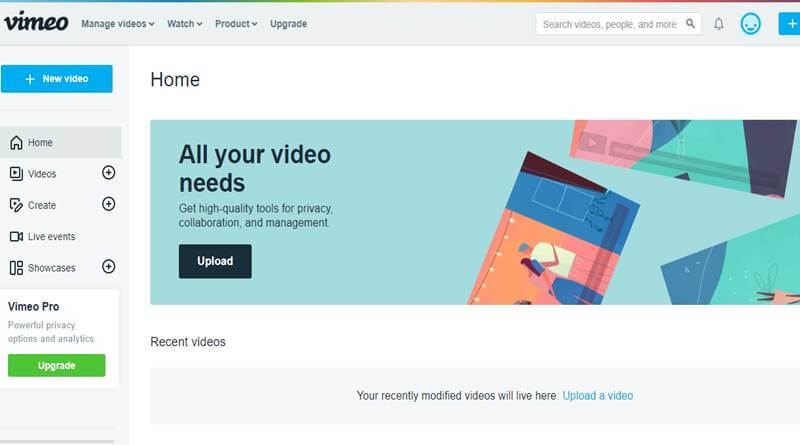
Login to your Vimeo account.
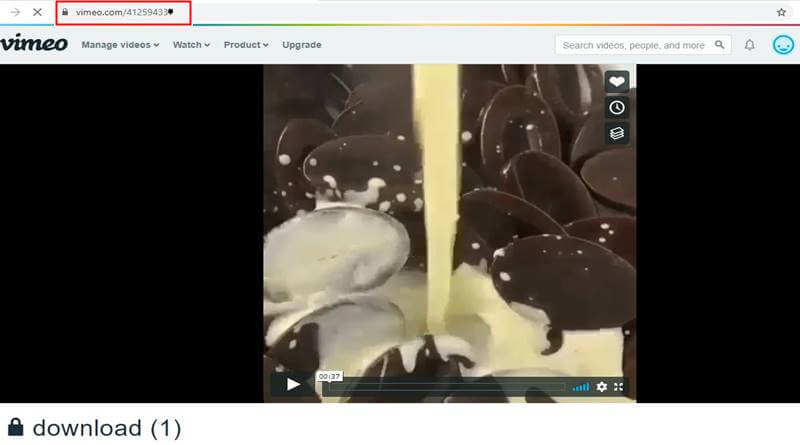
Visit the video post which you want to download.
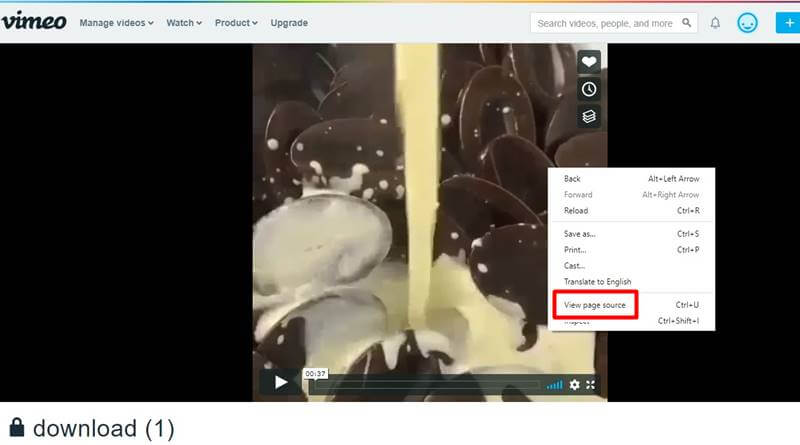
On the video, post right click anywhere and select the 'view page source' option. On Android, add the view-source: at the front of video post Url and hit enter ex:-"view-source:https://vimeo.com/415694337" without quotes.
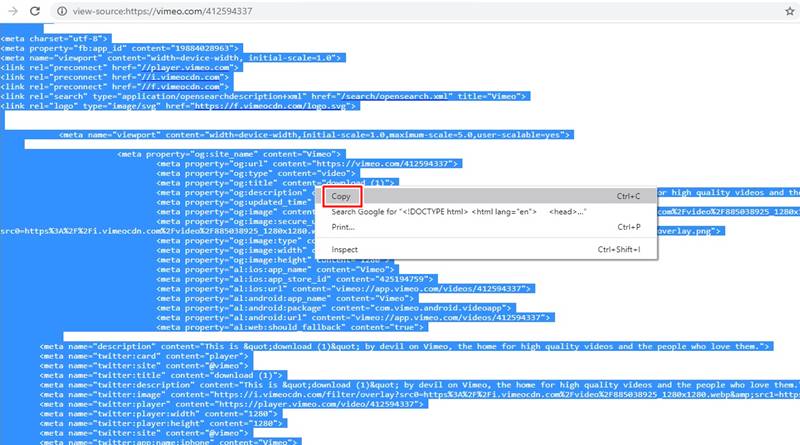
Now select and copy the whole text from the browser.
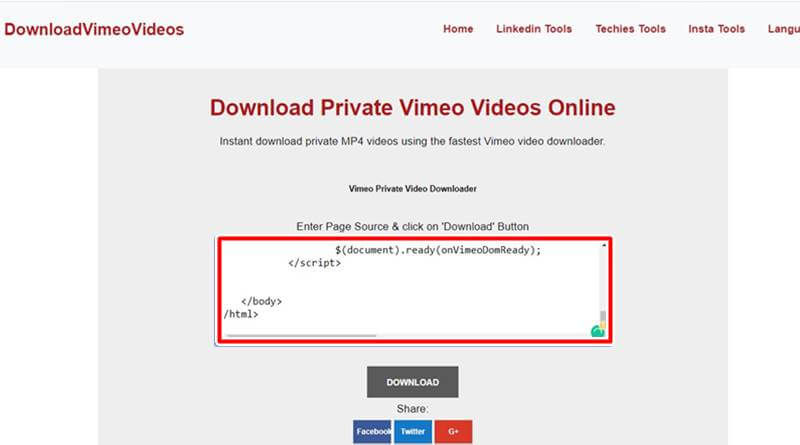
Paste the copied text in the above howtotechies text area and tap the download button.
Our Vimeo downloader extracts the private video from the source. With this tool, you can download private, and password protected vimeo videos to your devices.
By using this app, visitors can easily download Vimeo private videos with the online private downloader 2020.