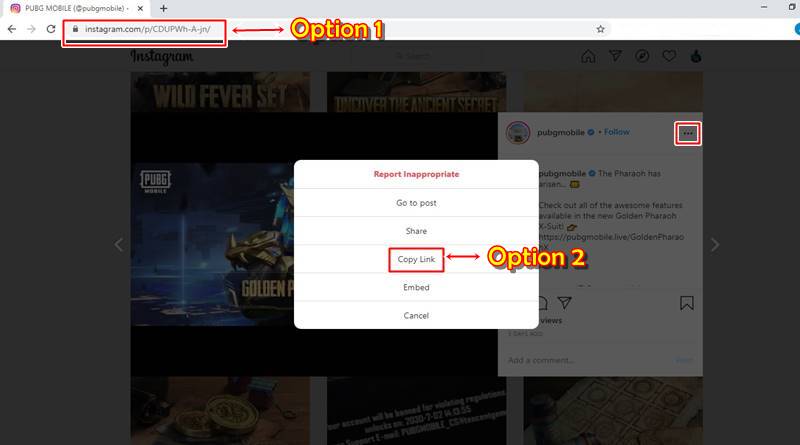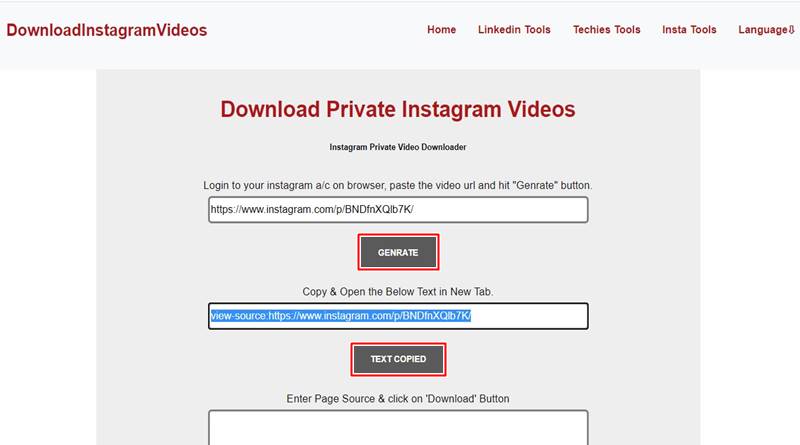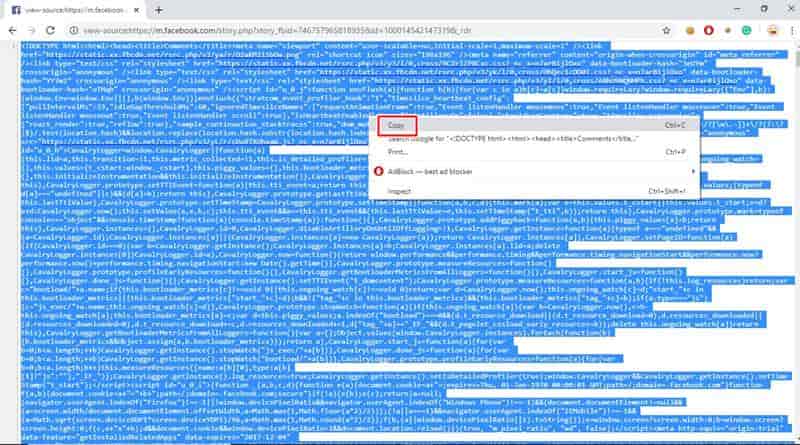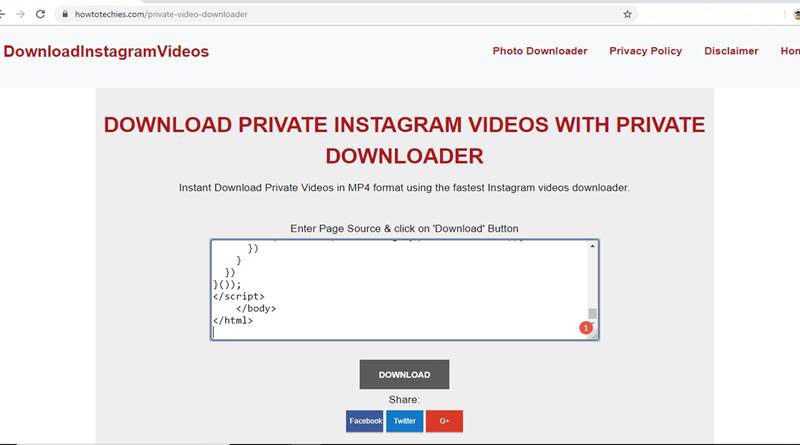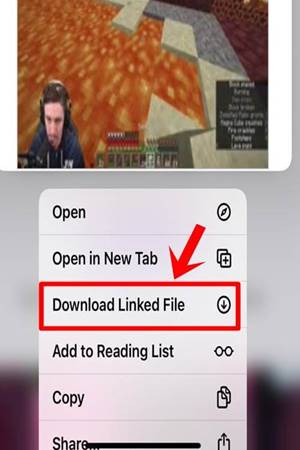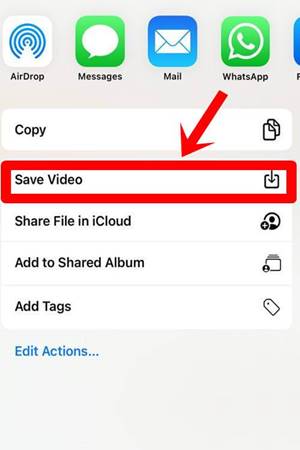Download Private Instagram Photos, Videos, and Reels Online
Online Download Private Photos, Videos, and Reels from private Instagram account.

Online Download Private Photos, Videos, and Reels from private Instagram account.

Are you Looking for ways to Download Private Instagram Videos, Reels, and Photos Online? Our Instagram private video downloader tool allows you to download private videos, images, and stories in a few simple steps.
The Private Videos are only visible to the account followers, so if you want to download the video, you must be a follower of that account.
For downloading the video, we must require the page source of the embedded Instagram video. Our fast servers help you to obtain videos in mp4 format quickly.
Our site works fine on Android, iPhone, and Pc. You only required a web browser to extract a video from its source. Howtotechies is the best-known Video downloader for downloading high-quality mp4 videos from Instagram. As you find many tools available on the internet, but most of them are not working. So here, we came up with a solution to download private videos from Instagram.
Learn how to download a Private Instagram video on different types of devices:
To download Instagram videos android or Pc, follow the steps as shown below:
Open your browser(Chrome, Opera, Safari, etc.) on mobile or PC and log in to your Instagram account.
Now go to the desired video post and copy its link.
Paste the copied URL above and hit the "Generate" button after that "Copy" and open the generated link in a new tab.
Select and copy the whole text from the browser.
Open howtotechies private instagram video downloader and paste the copied text in textarea.
After tapping the download button, the private video starts the automatic download on your android or PC.
By using our service, visitors can easily download videos from private Instagram accounts without any hassle.
Just like android or Pc, you can also download private videos on iPhone. To download Instagram videos on iPhone, follow the steps as shown below:
Open safari web-browser on your iPhone.
Login to your Instagram account.
Now visit the private Video Post which you want to download and copy its link.
Paste the copied link in the howtotechies input box and tap genrate.
Visit the newly genrated link and after that select and copy all the text from browser.
Paste the copied text in the above howtotechies text area and tap the download button.
Scroll down and look for the download button.
Once you tap and hold download button, it shows you the "Download Linked File" option click on it (if the video starts playing, close the video).
Open the downloaded file and tap on the blue share icon at the bottom left.
Select the "Save Video" option to finally save it to your iPhone camera roll.
By using this app, visitors can easily download private Instagram videos, reels and photos with one-click.
By using this app, visitors can easily download private Instagram video with the online private downloader.